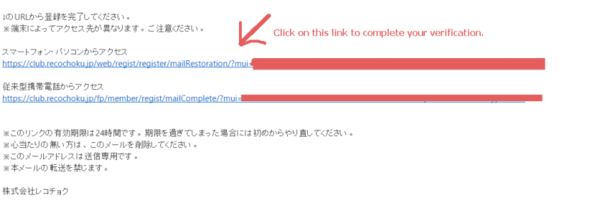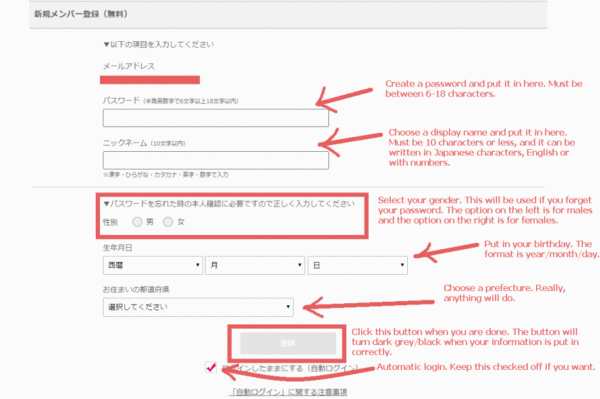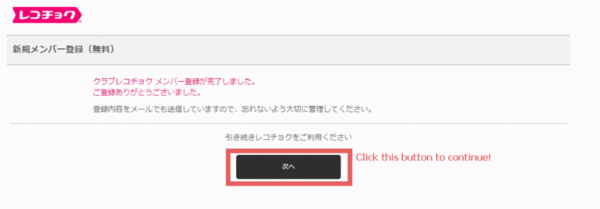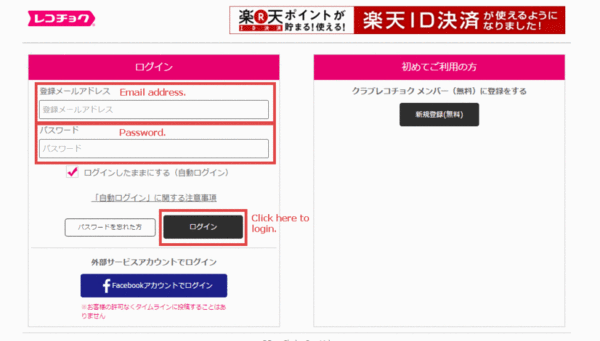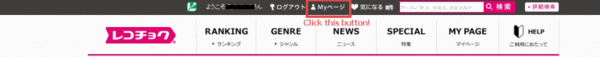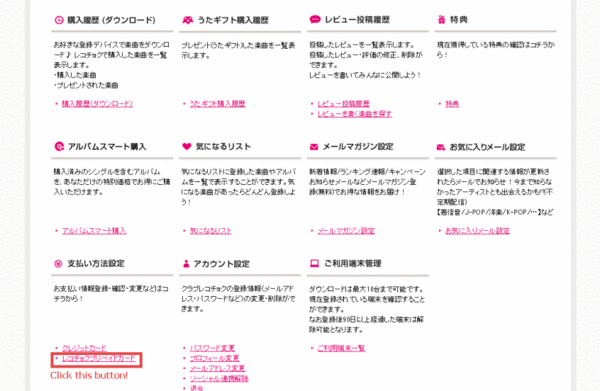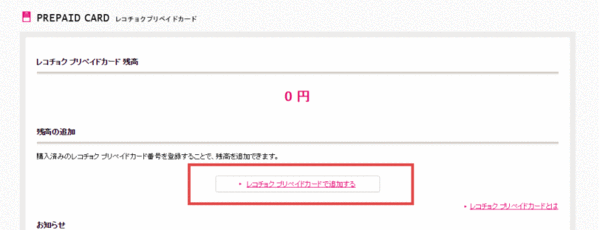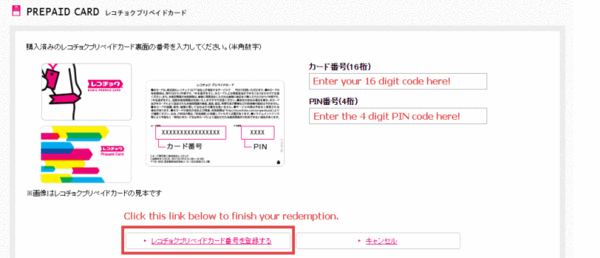Recochoku Account
- Create account
- Redeem card
Do you enjoy Japanese music? If so, you're certainly going to want a Recochoku account! You can find all of the latest trending Japanese music on here, to download and enjoy for yourself!
In this 6-steps tutorial, we will show you how to register for Recochoku, even if you are unable to speak or read the Japanese prompts to sign up!
-
1
To begin, head over to the Recochoku website, here.
You will be taken to the front page that looks similar to the one in the screenshot below. Click the box outlined in red to start registration.
-
2
On the following page, you will have two types of ways to sign up for the service.
One will be through a valid email address and the other will be with your Facebook account. In this guide, we will show you how to register with your email. For email, click on the highlighted red box, below in the screenshot.
-
3
Follow the instructions in the screenshot below. Type in your valid email address in the text box marked, 「上記に同意して送信」 when completed.

-
4
You will soon get a confirmation email from Recochoku.
If you are using a smart phone or a newer laptop or device click on the first link. For older devices, click the second link to confirm.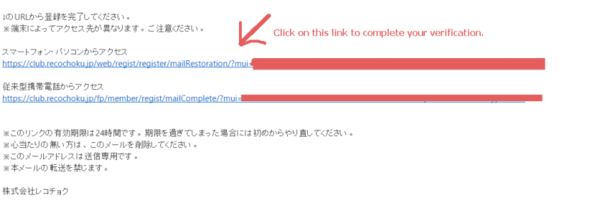
-
5
After following the link, you will be taken to the sign-up page. Follow the screenshot below to complete your personal registration.
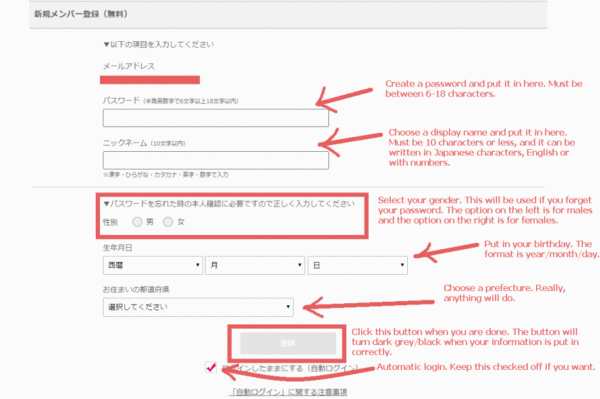
-
6
Click on the red highlighted box from the screenshot, to continue the process.
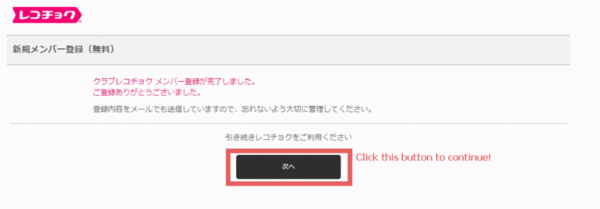
Congratulations you have successfully signed up for a Recochoku account.
You can start buying music right away, but do not forget to pick up your Recochoku Prepaid Gift Cards at JapanCodeSupply, the premiere Japanese Gift Card distributor!